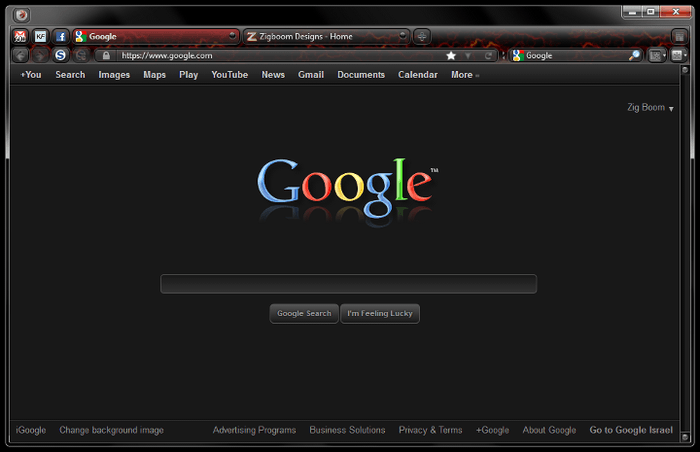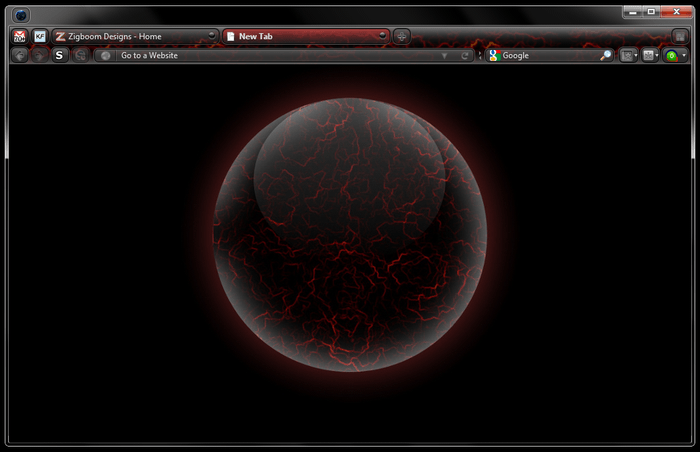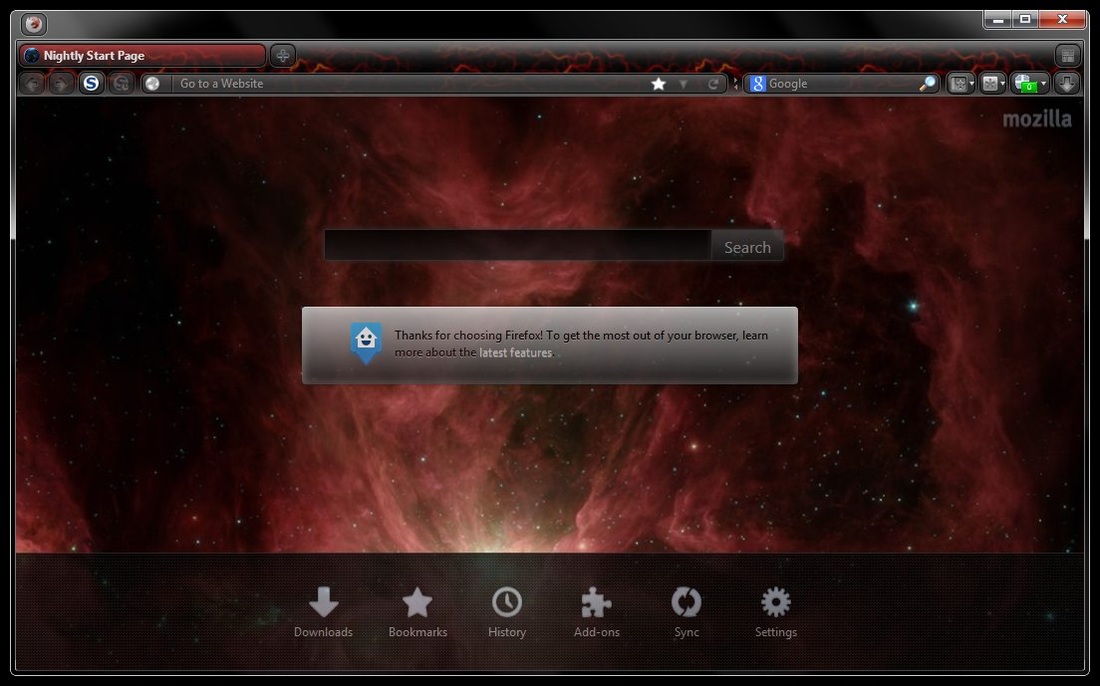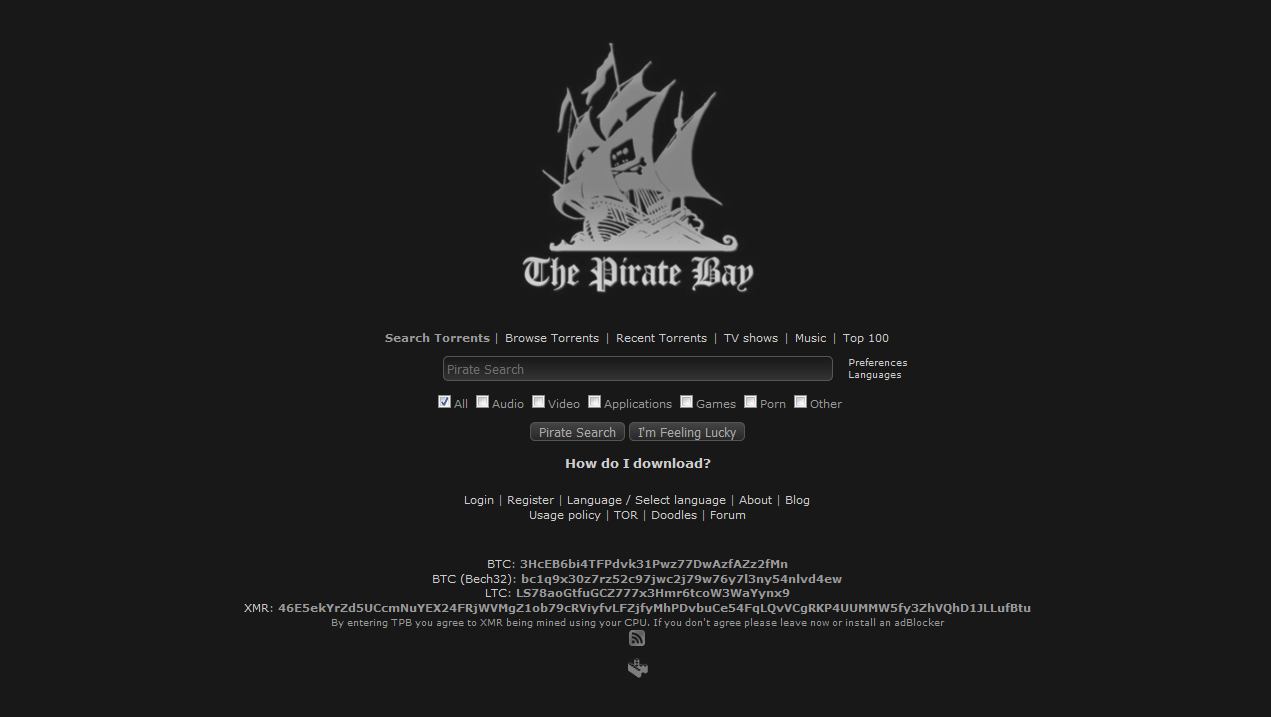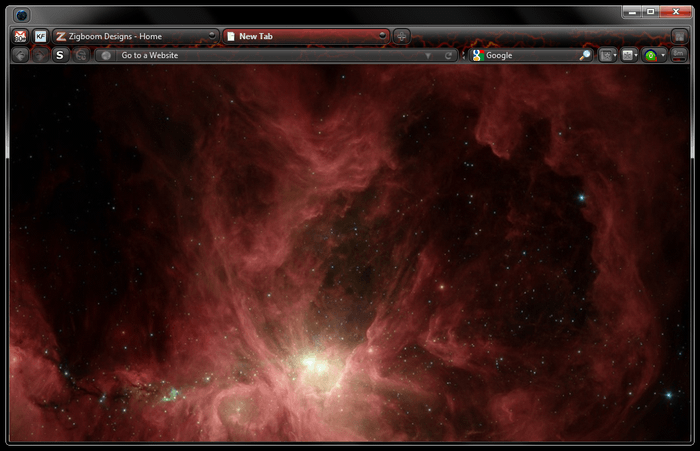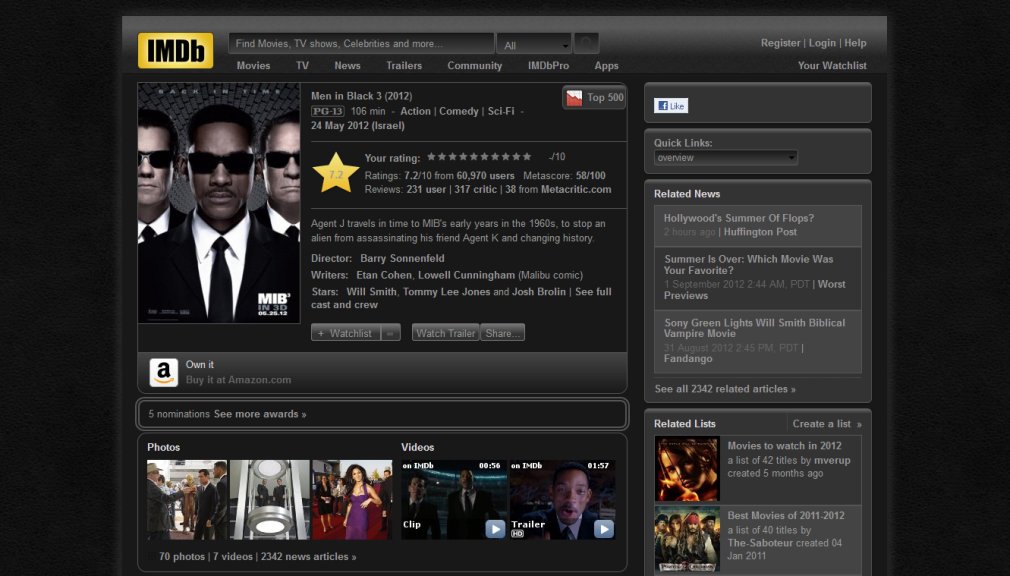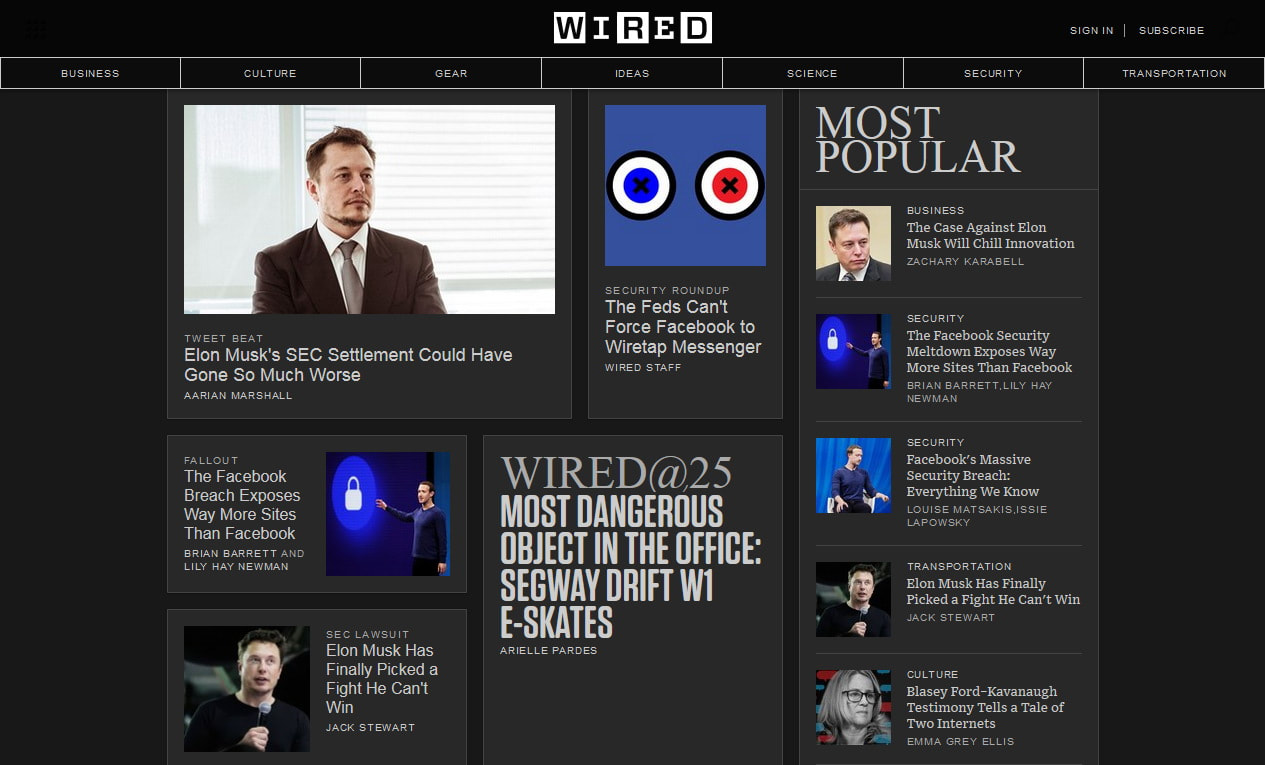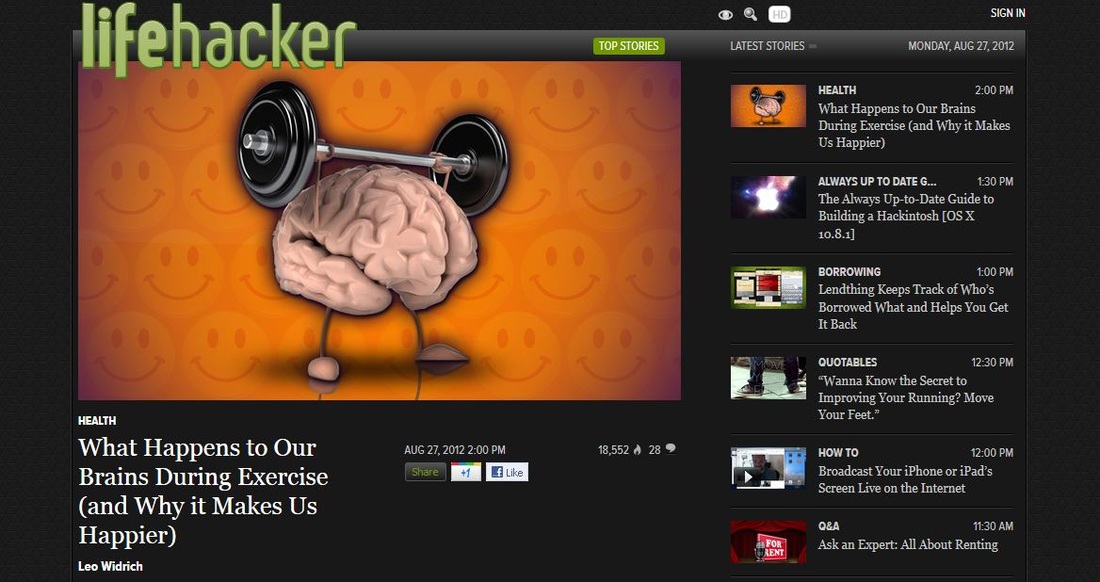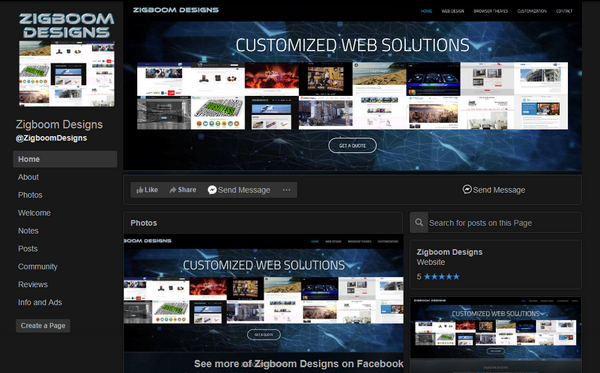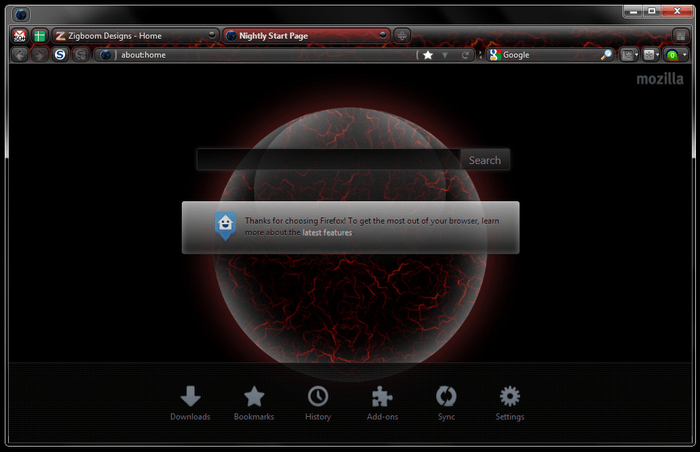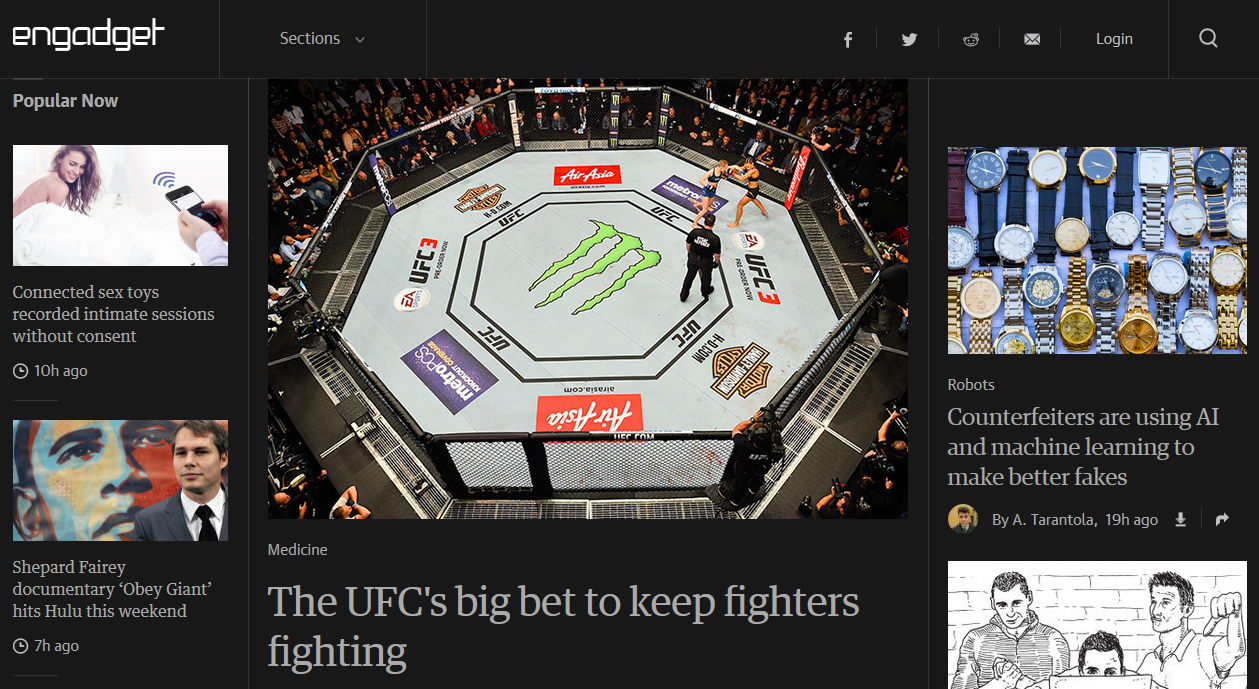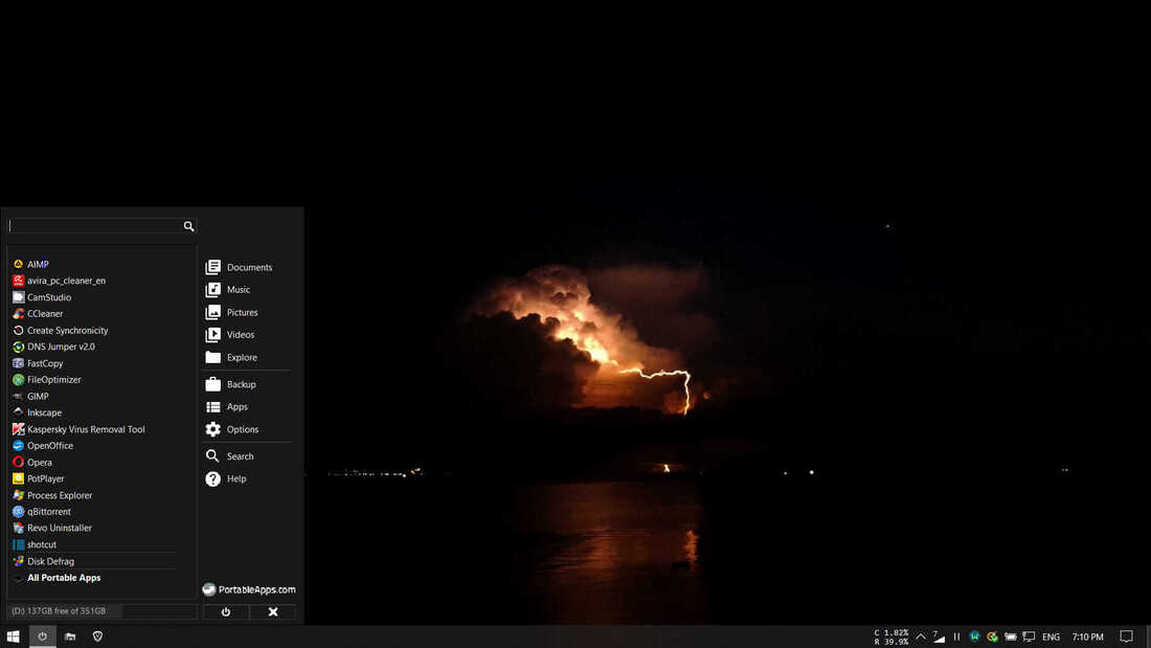Customization - Personalize your Web Experience
User Styles
The following User Styles compliment LavaFox and BlackFox, some tweak the User Interface and some re-design popular websites such as Google, YouTube, Facebook etc.
To apply User Styles:
To apply User Styles:
- Install Stylus for Firefox / Google Chrome.
- Install any of the following User Styles:
PortableApps.com Themes
DefaultDarker is a dark & modern PortableApps.com Theme that is matching the Win10 dark theme.
Installation: navigate to PortableApps\PortableApps.com\App\Graphics\Themes\
Backup and then replace the DefaultDark folder with the downloaded folder - link below (unzip it first).
Choose Default Dark from PortableApps.com / Settings / Themes.
Backup and then replace the DefaultDark folder with the downloaded folder - link below (unzip it first).
Choose Default Dark from PortableApps.com / Settings / Themes.
| defaultdarker.zip | |
| File Size: | 30 kb |
| File Type: | zip |